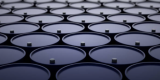Please fill out the applicable forms below. You can submit forms using:
- DocuSign to complete and submit with e-signature.
Step 1: Click on the form you want to submit. You will be prompted to enter your name and a valid email address.
Step 2: Enter the validation code that will be sent to your email. (You may want to check your spam folder if you did not receive it in your Inbox).
Step 3: Complete the form and click on FINISH when done. (Required fields must be completed before you click on FINISH). - Or, download the pdf form, then fill in requested information, print and mail it back to address listed on the form (Adobe Reader is required for viewing PDFs; you may download Adobe Reader for free).
Additional forms not found on this page may be available on the California Assessor’s e-Forms portal.