1. Click Property Maps Portal and make sure you are on the screen below:
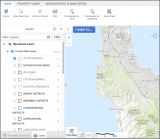
If not, click on the icon
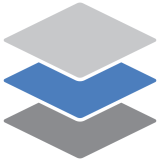
2. Check the box in front of ELECTION PRECINCTS
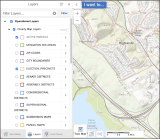
3. View Precincts on Map
Use the +/- icons to zoom in and out of the map or use your mouse scroll wheel to zoom in and out.
Precinct outline and precinct numbers will appear once zoomed in.

